Graduation Verification Services
12 June 2025 2025-06-12 15:46Graduation Verification Services
Your Solution for Seamless Third-Party Verification
This service will give quick confirmations of learner graduation year, the institution’s name, and the name of the award. Official records are supplied directly from issuing organizations. Tailored to meet the demanding needs of your HR department, recruitment agency, background check company, government agency, or other third-party organization.
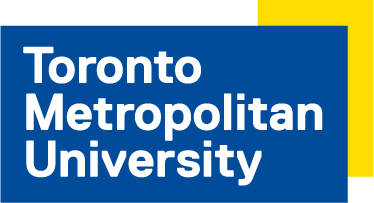
Transforming Third-Party Academic Verification
Toronto Metropolitan University (TMU) is the first institution to adopt this new service. With over 200,000 records available, TMU takes pride in offering graduates and prospective employers a seamless experience, verifying qualifications with efficiency and reliability.
Many other institutions are preparing to join the service. Check back to learn when more institutions are added.
To verify graduation status for other organizations not yet part of the Graduation Verification Service, please ask the individual to share their document(s) through MyCreds. You can view which organizations are members of MyCreds by visiting our Member Trust Registry.
Quick & Easy
The Graduation Verification Service ensures simplicity in every step, allowing effortless confirmation of learner credential status at an affordable cost. Whether you belong to a multinational corporation or a small business, it is accessible to any organization, anytime, anywhere, in a few straightforward steps.
Time & Budget Friendly
Save Time with Efficient Bulk Searches
Budget Friendly
Quick Guide
Create an account if you’ve not already done so. You will receive a verification email. Check your spam or junk folder if you do not see this email. Once your account is confirmed, log into the Graduation Verification Service.
The easy-to-use interface will take you through the following steps:
1. Complete Search Form
Search for one or multiple individuals using their name, date of birth or student identification number and issuing institution or organization. Be sure to enter either birth date OR student ID number, not both.
Key Achievements
- Led the foundational efforts in establishing MyCreds, ensuring its long-term success and scalability.
- Advocated for learner mobility and institutional collaboration, fostering a more seamless digital credentialing ecosystem.
- Championed innovation in digital credentialing, driving MyCreds to become Canada’s official digital credential wallet.
- Served as a mentor and leader, inspiring others within the MyCreds community to push boundaries and create lasting impact.
2. Validate
Confirm your selection criteria. Note that the first and last name must be spelled exactly as recorded by the issuing organization, including any accents. You may want to double check with the individual to confirm spellin If the information is incorrect, then you will need to conduct and pay for another search.
3. Payment
Enter payment information.
4. Check Accuracy
Double check the accuracy of your search data. Click the pencil icon if edits are needed.
5. Start Verification
Start your verification.
6. Download Record
If the search is successful, a green check mark will be displayed together with a link to a record. Select the link to display a PDF of the graduation verification record. Please download this PDF immediately as it will no longer be available once you leave the search results page.
Non verification can be caused for several reasons including incorrect or incomplete information. It does not necessarily mean the student did not attend or earn a degree.
Official & Trustworthy
Rest assured that the records supplied are official and trustworthy. Owned by not-for-profit ARUCC (Association of Registrars of the Universities and Colleges of Canada), the search accuracy and reliability make this and other MyCreds Verify services the go-to choice for employers, government bodies, recruitment firms, and other third parties. Records issued by the college, university, or education provider ensure the data is reliable.
Who should use the Graduation Verification Service?
Employers, government agencies, recruitment firms and third parties who need to verify the graduation status of alumni from Canadian colleges and universities and other credential providers, instantly, securely and accurately.
Who owns the Graduation Verification Service?
ARUCC, the Association of Registrars of the Universities and Colleges of Canada, owns the Graduation Verification Service. The service is part of MyCreds Verify, which is a trusted network of recognized institutions and organizations.
How long does verification take?
With the correct search criteria, verification is completed within seconds. 24/7.
What information do I need to use the service?
You will set up your own user id and password to access the service and then require the following information to conduct a search:
- First Name of the learner as issued on their credential from the issuing institution (Mandatory)
- Last Name of the learner as issued on their credential from the issuing institution (Mandatory)
- Either the birthdate (month and year only) of the learner OR the student id from the issuing institution (Mandatory). Note that if you enter both your search will not be successful.
- Issuing Institution selection from the drop-down list of available institutions (Mandatory)
- Graduation year is optional. However, we recommend it be left blank to enable you to find all credentials earned at that institution (optional).
Which institutions can be searched and how much history is available?
Toronto Metropolitan University (TMU) is the first university to join the Graduation Verification Service. Other institutions across the country will be provisioning their data to the service over time. Issuing Institutions can be identified by using the drop-down on the search form. The amount of historical records will vary by institution.
Can I change the search criteria if I made a mistake?
You can edit your search criteria prior to making your payment as well as after payment is made. However, once the search is conducted you must enter the search criteria and make payment once again if the search cannot be verified.
What do I do if the search cannot be verified?
Non verification can be caused for several reasons including incorrect or incomplete information. It does not necessarily mean the student did not attend or earn a degree from the school selected.
Step 1: Reconfirm with the learner the exact name on file with the institution and student ID or birthdate. If different from the initial search, re-enter the search criteria and pay for a new search.
Step 2: If the search is still not verified and you believe that the learner has graduated from this institution, go to the search history page and record each of the Transaction IDs and Order IDs recorded for this learner.
Step 3: Contact support@digitary.net and provide them with both the Transaction IDs and Order IDs recorded to enable them to manually confirm the results with the issuing institution.
What proof of confirmation is available?
If the search is successful, a green check mark will be displayed together with a link to a record. Select the link to display a PDF of the graduation verification record. Please download this PDF immediately as it will no longer be available once you leave the search results page.
Can I see my search results history?
Yes, your search request history is available for viewing for 30 days, however, previous record certificates issued are not available. If you missed downloading the certificate, you will need to conduct the search again.
Can I verify more than one graduate at a time?
Yes, you can upload a CSV file with your search parameter, including the names of graduates and the institution attended.
Do I need to provide proof of written consent from the graduate to search?
You will not be required to provide proof of written consent. The organizations that participate in Graduation Verification Service are providing the graduate data in compliance with the privacy legislation applicable in their governing region/province.
How do I do a bulk search?
When you sign into your account there will be a bulk search option identified by “Click here if you want to search for more than one graduate”. A downloadable CSV template is provided in the bulk search option. By completing this template and selecting the completed CSV file, a search for multiple users can be issued. The charge will be $20 per individual searched.
Is there a cost associated with a search?
Yes. The cost is $20 per search. Please ensure that the required information is accurate since multiple searches will require additional payments.
Why was my payment rejected?
Entering your residential address and the billing address associated with the credit card you use is a requirement for use of the Stripe payment system. If your credit card is rejected, please double check that your billing address matches what the bank has for your payment card. If you have ongoing payment issues please contact support@digitary.net
What forms of payment will the Graduation Verification Service accept?
You can use any payment card, credit or debit card accepted by Stripe that allows online processing of transactions.
Can I get a refund for a failed search?
No, the service provided is to look for the student records based on the information you provide at the time of the request. Please ensure that your search criteria are exact before you complete the process.
I don't remember my password. What do I do?
On the login page, select “Can’t sign in”, enter your email and select “Submit”. If your email is registered in our database, you will receive an email that will allow you to reset your password.
What do I do if I can't login?
Contact support@digitary.net
Who do I contact if I have a service issue or question?
Contact support@digitary.net
Who do I contact if I have a verification dispute?
A discrepancy can be caused for several reasons including incorrect or incomplete information, or a name change different to what the institution has on file. It does not necessarily mean the student did not attend or earn a degree from the organization selected. If you believe that the learner has graduated from this institution, go to the search history page and record each of the Transaction IDs and Order IDs recorded for this learner. Contact support@digitary.net and provide them with both the Transaction IDs and Order IDs recorded to enable them to manually confirm the results with the issuing institution.
Can multiple people at an organization share the same Graduation Verification Service account?
No, for privacy reasons the account needs to be managed by an individual. As many people at your organization can make accounts as you would like.
Is Graduation Verification Service Secure?
The graduation verification service is powered by Digitary. Digitary’s Information Security Framework is certified for ISO27001 and SOC2. All data stored is encrypted while in transit and at rest. The platform is supported by Digitary’s internal security governance and external compliance partners which offer 24/7 intrusion and vulnerability detection on the IT infrastructure. All payment processing is covered by STRIPE which is fully PCI DSS compliant.


